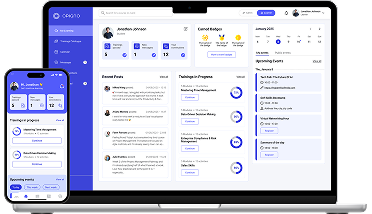Time is the biggest constraint on employee training. According to LinkedIn's Workplace Learning Report,
The #1 reason employees are not engaging in workplace learning is the lack of time. Executives and people managers second that: getting employees to make time for learning is their #1 challenge.
More often than not, even those with a deep understanding of the necessity and benefits of continuous learning and skill development don't act on it. So, the question is less about motivating employees to learn and more about how to incorporate training into work hours sustainably.
As employees have only 1% of a typical workweek, or 24 minutes, for learning and development, you can't drop a massive course on your employees and expect them to magically find the time to tackle it. There's no such thing as free time — it's all about priorities and trade-offs. One possible trade-off is putting flexibility and consistency above extensibility — that's what microlearning does.
Microlearning can significantly augment your training strategy, providing plentiful learning opportunities without interrupting the workflow and sacrificing productivity.
What is microlearning?
Microlearning is an approach to delivering focused learning content in short bursts.
Here's the breakdown of the main microlearning principles:
Self-paced learning
Microlearning modules are designed to be completed independently, allowing employees to learn at their own speed and convenience.
Bite-sized modules
Microlearning content is short and simple. The bite-sized modules typically last under 10 minutes, are easily digestible, and readily applicable to real-world work scenarios.
Focused learning
Each microlearning module focuses on one learning objective. This design ensures employees can easily find what they need to learn and make the most out of the short session.
Skills-based focus
Microlearning prioritizes practical application, so the modules ensure learning translates directly into improved job performance.
Accessibility on-the-go
Microlearning content is primed for mobile learning and allows employees to learn and upskill at their convenience on any device, making learning truly flexible.
Interactive and engaging content
To ensure the new knowledge sticks, microlearning incorporates elements like quizzes or interactive scenarios, allowing employees to practice and apply newly acquired skills immediately.
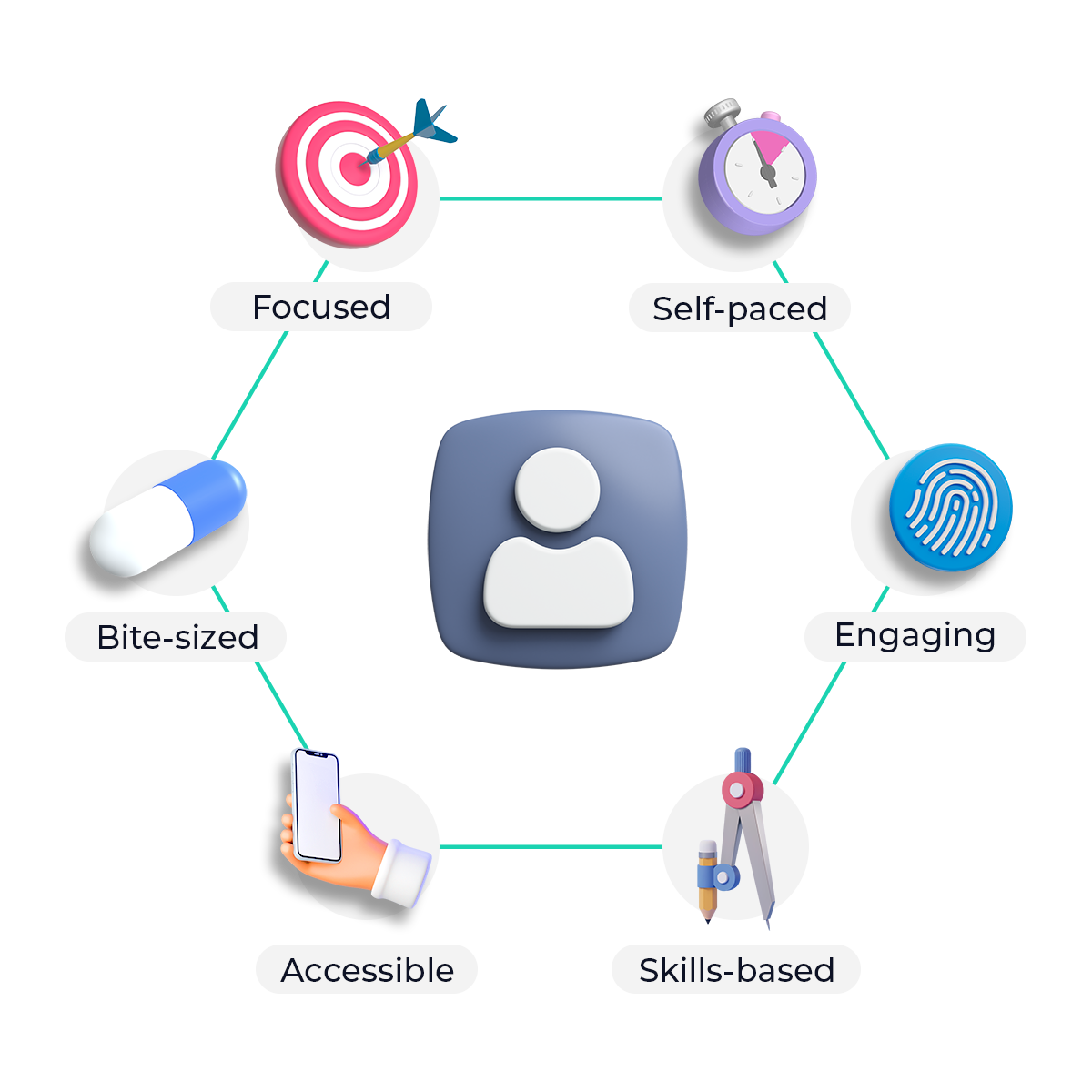
Microlearning offers a flexible and efficient way to deliver targeted learning content to employees while catering to busy schedules, minimizing disruption to workflows, and keeping employees engaged in the learning process. It's excellent for self-paced skills training and can reinforce longer formats, e.g., through push notifications with key points, short videos, and occasional newsletters.
How microlearning powers up training programs
Short, practical, and focused, microlearning offers a more agile approach to training sessions. Here's how it benefits training programs:
Boosted engagement and motivation
Microlearning's concise format grabs and holds attention, keeping learners actively involved in learning, while the format's flexibility fosters a sense of ownership and control over their development journey, keeping them motivated to learn more.
Improved knowledge recall
Cramming vast amounts of data in one session can be overwhelming. On the contrary, targeted, bite-sized modules are easier to process, retain, and recall. Plus, learners can quickly revisit specific modules to refresh their memory on key points.
Time and cost efficiency
Microlearning reduces the need for lengthy training sessions, translating into significant cost and time savings. For one, microlearning fits between tasks or during downtime, so it doesn't disrupt employee workflows. However, shorter content can also be developed and delivered more quickly and efficiently.
Learner-centric focus
With only a few minutes per module, content must be meticulously crafted to address specific skill gaps and practical needs. This laser focus makes microlearning inherently learner-centric. Employees gain exactly the knowledge they need and can immediately apply, fostering a sense of accomplishment and a clear connection between learning and improved performance.
Incorporating microlearning into your training strategy can transform employee development into a continuous and engaging experience. The result? A more skilled, motivated, and productive workforce.
Crafting engaging microlearning content: tips and examples
The success of microlearning hinges on its ability to be both engaging and sufficient. Here's a breakdown of key strategies to ensure your microlearning content captivates learners and delivers lasting impact:
Keep it short and focused
Break down complex topics into smaller, digestible chunks and limit each microlearning module to a single learning objective or concept. Aim for content that can be consumed in 5-10 minutes, maximizing retention and minimizing interruption to workflow.
For example, if you want to adopt a new software program, create a 5-minute video tutorial showcasing its three most useful keyboard shortcuts. That way, your employees can quickly learn something helpful between their tasks without getting overloaded with new information.
Embrace visual multimedia
A good visualization is worth a thousand words, especially when it comes to applicable knowledge. Visuals like infographics, animations, or short explainer videos improve information understanding and retention by creating a clear connection between instruction and the subject.
For example, for compliance training, you can combine a short animation demonstrating a new safety protocol with an infographic checklist for easy reference.
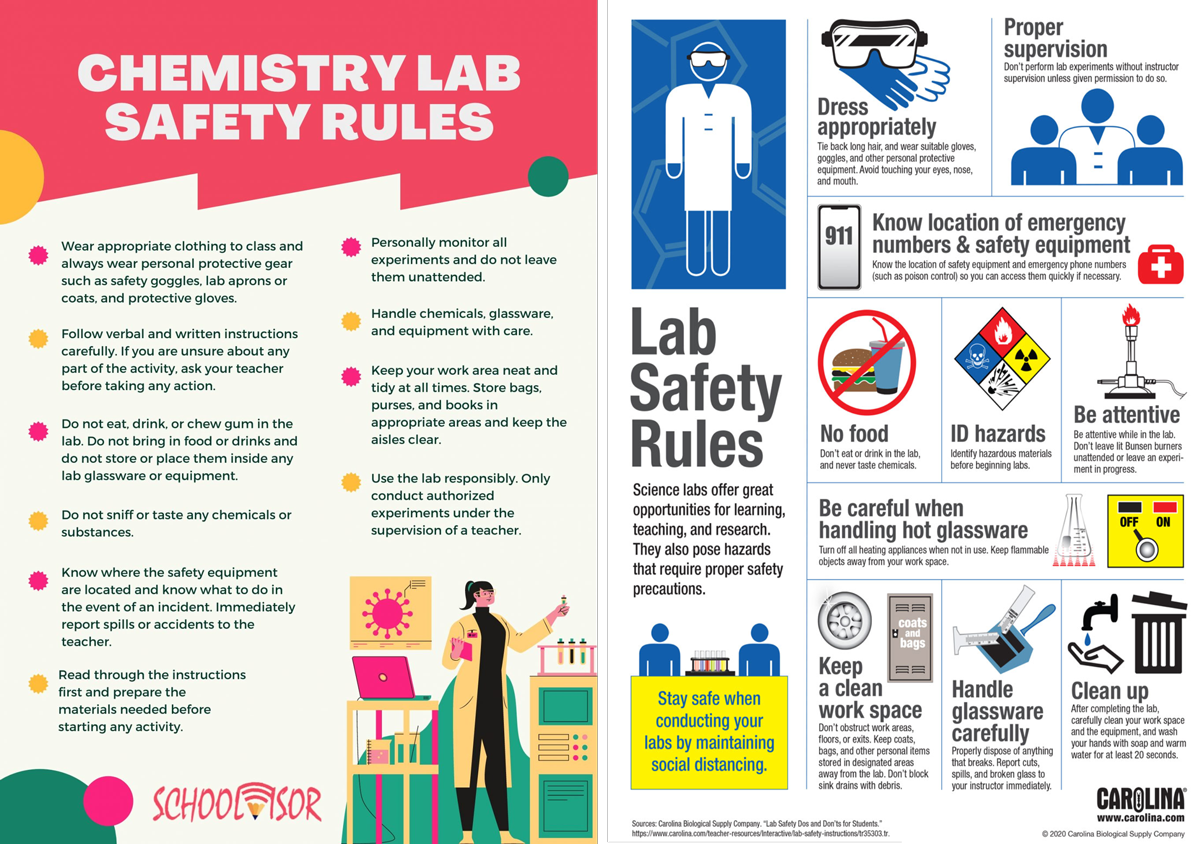
Engage learners with interactive learning
When learners actively engage with interactive elements like quizzes, videos, games, and chat sessions, they better understand, retain, and solidify knowledge.
For example, you can supplement onboarding training with a video scenario in which employees navigate common workplace challenges and make real-time decisions. Embed pop-up questions at key points to test comprehension and ensure learners grasp the material. End with a follow-up quiz and a forum discussion to reinforce learning and encourage peer interaction.
Gamify learning content
Game mechanics like points, badges, or leaderboards add fun to learning, foster healthy competition, and draw learners back to the learning platform.
For example, a microlearning course on customer service best practices can utilize a points system for completing quizzes and a leaderboard to track top performers.
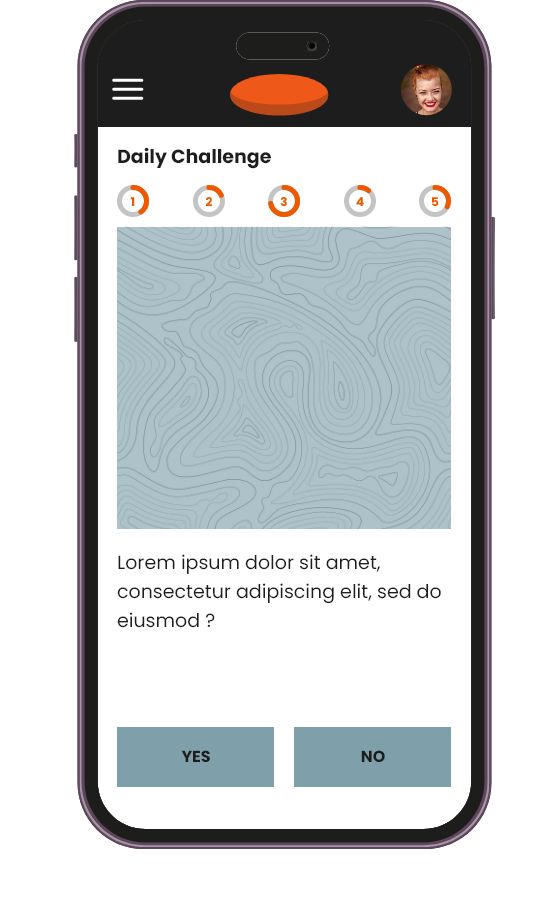
Leverage mobile-friendly formats
Training should not be tied to the desk, so ensure your microlearning content fits any device, including smartphones and tablets. That way, learners can access training during commutes, breaks, or whenever else.
Mobile-friendly content includes infographics, flashcards with key terms and definitions, step-by-step instructions, short quizzes with immediate feedback, and mini-podcasts employees can listen to during commutes. Another underutilized format is push notifications with bite-sized factoids or quick reminders related to the training content.
Provide practice and feedback opportunities
To ensure that the learner doesn't forget new information as soon as the module is over, ensure they can immediately apply it, whether on the job or within the module. No less important is implementing post-learning surveys or feedback mechanisms to gauge understanding, improve future modules, and encourage self-assessment and reflection.
For example, you can conclude a series of microlearning modules on sales techniques with a sales scenario simulation, provide feedback on the learner's performance, and then offer a downloadable cheat sheet to refer to in their work.
By incorporating these tips and experimenting with different formats, you can create engaging, informative, and impactful microlearning that empowers your employees to continuously learn and grow while maximizing the effectiveness of your training programs.
Power up your continuous learning with robust tools
Microlearning offers a plethora of benefits. From boosted learner motivation to increased knowledge retention, it clears the path to a more skilled and empowered workforce, all while minimizing disruption and cost.
However, harnessing the full potential of microlearning requires the right tools. A robust learning management system should seamlessly integrate microlearning modules into your existing training framework, streamlining content authoring, delivery, and tracking.
Ready to unlock the power of microlearning in your organization? Opigno is a comprehensive LMS that supports the entire spectrum of learning approaches, including microlearning. With our user-friendly tools, you can create engaging interactive content, track learner progress, and ensure your employees have the resources they need to continuously learn and grow.
Contact us today for a personalized demo and learn how our LMS can support a learning environment that fosters continuous growth and optimizes your training ROI!
Published on April 25, 2024