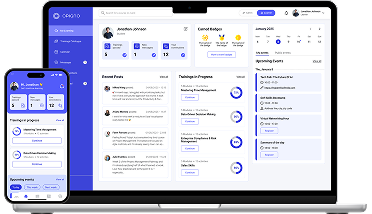Last update 14/11/2025
Opigno LMS 3.4.5
Latest exclusive release
Combine the flexibility of Open Source, allowing you to customize Opigno LMS to your precise needs, with the peace of mind guaranteed by our professional Success Plans support.
Maximize the impact of your platform with a privileged communication channel with the Opigno LMS development team, along with personalized advice, priority updates, and tailor-made support.
Join our Success Plans and be the first to get the latest versions through our exclusive internal directory before their publication on Drupal.org.
Last update 30/09/2024
Opigno LMS 3.2.7
Latest public release
Opigno LMS public version, including essential features and basic support, remains available on Drupal.org.
Last update 24/09/2024
Opigno user manual
Find all main informations about Opigno LMS
This manual is updated regularly to reflect the latest features and best practices for your Opigno LMS instance.
Feel free to send any comments via the contact form.
How to install
Installation with Composer
The most straightforward way to install Opigno is to execute this command in Composer:
composer create-project opigno/opigno-composer example-folder
Composer will install all dependencies required by Opigno LMS in folder 'example-folder'.
In case you don't have Composer on your server or local machine, you can install it by following an instruction at: Getting Started on getcomposer.org.
Installation with Docker image
The opigno/cli Docker image is primarily designed to run the OpignoLMS FPM instance. It includes minimal features or components, which makes it suitable for users to test OpignoLMS. Please note that this image is not recommended for production use.

Need help?
Our expert team can find the best infrastructure configuration and install Opigno LMS optimally for you.