H5P is a free, open-source framework designed for creating interactive content in HTML5 format. It is a powerful authoring tool that has become increasingly popular among educators, instructional designers, and content creators, with over 17,000 websites using H5P. It allows them to create and embed interactive content into any website, including learning management systems. It is easy to use, and the best part is that you don't need to be a programmer to create interactive content with it.
Opigno has embedded H5P into its learning management software, allowing e-learning experts to create H5P activities inside their training or load up external H5P packages. In this article, you will learn what you can do with H5P, how it's different from other authoring tools, and why it is H5P that we chose to integrate into Opigno LMS.
But first things first,
What is an authoring tool?
Interactive learning content creation is a process that has three aspects to it:
- Planning the course — defining its objectives, outlining learning scenarios, picking out information for each module, and so on.
- Building the course — developing the content, creating and putting together multimedia elements.
- Packaging the course — ensuring that the resulting course file adheres to a technical standard so that any LMS can load it correctly. You can learn more about the LMS standards in this article.
Apart from having a good understanding of instructional design principles, including how to structure content, create assessments, and evaluate learning outcomes, you would need to work with HTML editors, web design tools, content management systems, CSS, and JavaScript to create a course from scratch. The process can be time-consuming and requires a high level of technical knowledge.
Authoring tools allow anyone, not just programmers, to create and package engaging learning pieces and deliver them to the end user. It's like PowerPoint but for high-end e-learning.
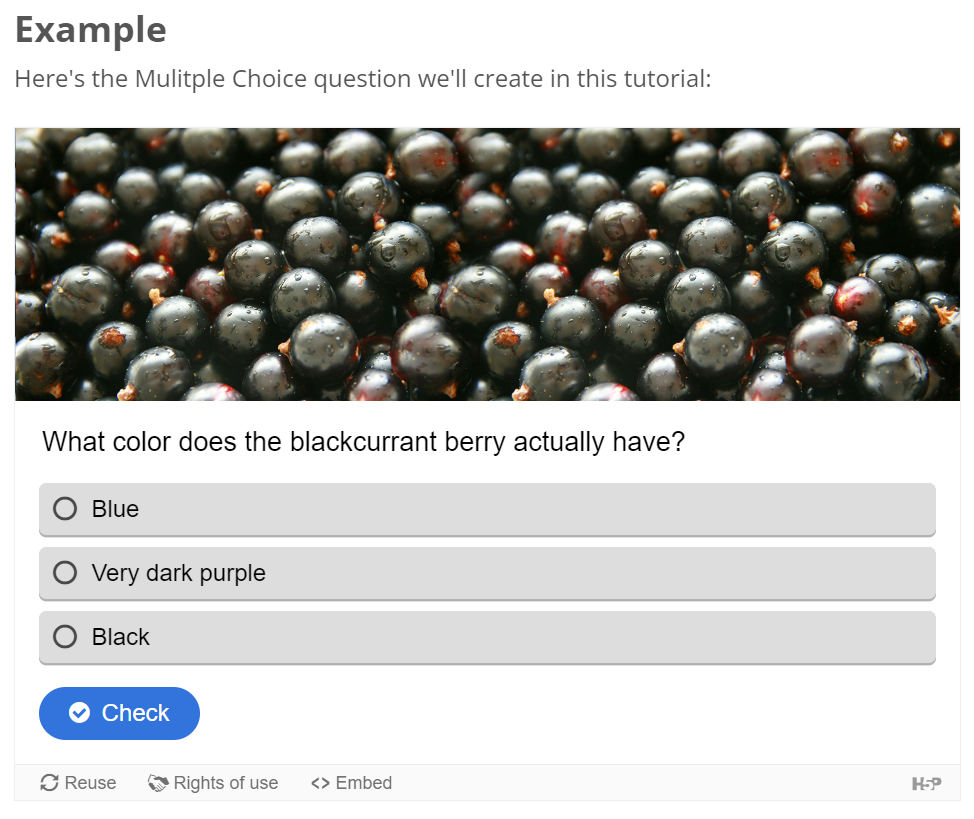
There are many different options on the market, some targeted at simple formats; some are better equipped for rich and highly customized interactive content with gamification elements, branching scenarios, interactive exercises, etc. H5P is one of those options, and it works specifically with HTML5.
What is HTML5?
HTML5 is the fifth and latest version of HTML — a markup language used for structuring and presenting content on the World Wide Web.
It is so widespread it's basically universal at this point for at least two good reasons: compatibility with any browser, website, and device and a wide range of multimedia formats it supports. It is also easily integrated with other web technologies like CSS and JavaScript.
All that means you can embed the HTML5 content you created with H5P into any website or learning management system, and it will work smoothly regardless of a device or platform type.
What can H5P do?
As we mentioned, H5P supports over 50 interactive content types, including quizzes, interactive videos, presentations, games, timelines, and more. So with H5P, you can create a course using any of them. Some other examples of H5P content types are:
- Interactive e-Books with multimedia content, including video and audio
- 360 Virtual Tour — interactive 360 environments
- Dialog Cards with a hint on the front and an answer on the back that can be used for learning words or formulas, or for self-tests, for example
- Dictation with instant feedback
- Find the Hotspot — image-based tests with clickable hotspots that reveal the correct answer.
Although some of its content types may sound quite "techy," H5P is easy to work with. It's a lightweight tool requiring no plugins or additional software. In addition, it is compatible with all modern browsers and accessible from any device, including mobile, which means learners will get the same experience on their phones and PCs.
H5P has a drag-and-drop interface, so no coding knowledge is needed. And to accelerate the process even further, it provides a range of customizable templates.
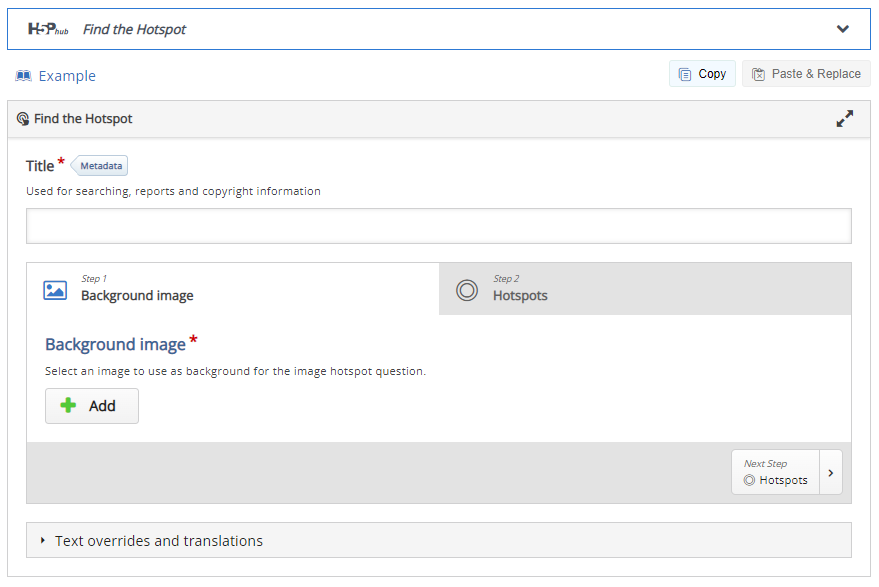
Finally, all content created with H5P can be easily exported and used on various platforms supporting SCORM, AICC, and xAPI, including WordPress, Moodle, and Drupal. H5P does not directly support cmi5 and Common Cartridge, but it is possible to export H5P content as an IMS package and add it to a Common Cartridge package as an external tool.
What are alternatives to H5P?
While H5P is an excellent option for creating interactive content, other alternatives, such as Articulate Storyline, Adobe Captivate, and Lectora, are available. However, these proprietary tools are more expensive than H5P and require a higher level of technical knowledge to operate.
- Articulate Storyline is a popular authoring tool with many features, including screen recording, animations, and assessments. It is ideal for creating interactive e-learning courses that require a high level of interactivity.
- Adobe Captivate is another popular authoring tool that offers features such as simulations, quizzes, and games. It is ideal for creating software simulations, scenario-based training, and responsive e-learning.
- Lectora is a web-based authoring tool allowing users to create responsive e-learning courses for different devices.
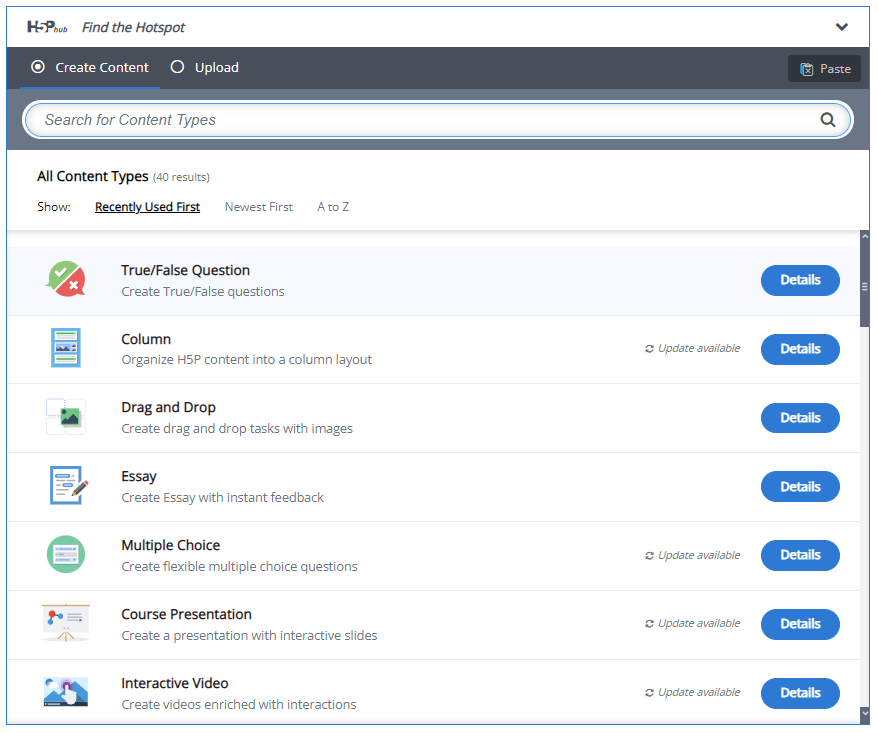
Articulate Storyline and Adobe Captivate are better suited for complex and interactive e-learning courses, while Lectora is better for responsive content that can be accessed on different devices. At Opigno, we use all of them for our instructional design services to cover more specific cases.
Why did we choose H5P to integrate into Opigno LMS?
Opigno LMS uses H5P for several reasons.
- The biggest advantage of H5P is that it is an open-source tool. It's secure, robust, and flexible and is growing rapidly with new content types and features, making it a versatile and powerful tool for content creators. For example, over a year, it had more than doubled the number of supported content types.
- H5P has a Drupal-based implementation, which means that it can be easily integrated into the Opigno LMS platform, which is also Drupal-based. For e-learning professionals working with Opigno LMS, this means a seamless experience of making and delivering enriched content.
- H5P is designed to be accessible and doesn't require programming skills to create interactive content. As Opigno is used in organizations of different sizes and tech capacities, we felt it was essential to keep the platform accessible and user-friendly at every step, from creating and launching a course to analyzing learner progress.
- H5P offers a balanced set of features that can be customized to meet specific needs, making it a versatile tool.
As you can see, it is an excellent fit for the out-of-the-box Opigno LMS version, both architecturally and ideologically, as it is open-source and versatile.
H5P is an excellent tool for creating interactive content that can be embedded into any website or learning management system. It supports a wide range of content types, is easy to use, and remains one of the most accessible and time-saving options for creating interactive content. To learn how H5P and Opigno LMS can make your training more interactive and engaging, book a demo of our platform today.
Published on May 30, 2023